
Launching a startup can be both exciting and overwhelming. Founders are often brimming with innovative ideas, but the path from vision to reality is riddled with uncertainty. That’s where MVP (Minimum Viable Product) development becomes a game-changer. An MVP helps founders validate their ideas, get real user feedback, and reduce time-to-market—all while staying cost-effective.
In this blog post, we’ll walk through a complete step-by-step guide to help startup founders move from idea to MVP effectively. Whether you’re a first-time entrepreneur or a seasoned founder, this guide will provide a practical roadmap to building a product that truly meets user needs.
Step 1: Define the Problem You’re Solving
Every successful product starts with a problem. Before writing a single line of code, articulate the exact issue your product intends to solve. A good problem statement should be specific, relevant, and backed by research.
Questions to ask:
- What is the pain point you’re addressing?
- Who experiences this problem most frequently?
- Why does solving this problem matter?
Real-world example: Dropbox began with a simple idea—solving the frustration of transferring files across multiple devices. Their MVP was a short video demo, but it was rooted in a clearly defined user pain.
Step 2: Identify Your Target Audience
Knowing your audience ensures that your MVP speaks directly to those most likely to benefit from your product. Create user personas that reflect their demographics, motivations, and behaviors.
Key tasks:
- Conduct surveys or interviews with potential users.
- Study forums, online communities, and competitor reviews.
- Create 1-3 detailed user personas.
Understanding your audience shapes not only your product but also your marketing and communication strategies.
Step 3: Conduct Market Research

Before investing in development, validate that there’s a real market for your idea. Competitive analysis will help you identify gaps in the current solutions.
Checklist:
- Who are your direct and indirect competitors?
- What are their strengths and weaknesses?
- What can you do differently (or better)?
Market research will help you carve out a unique value proposition (UVP) and avoid building a product that already exists.
Step 4: Define the Core Features
The “minimum” in MVP means stripping down to the essentials. Focus on the core features that solve the problem identified in Step 1.
Prioritization tools:
- MoSCoW method (Must-Have, Should-Have, Could-Have, Won’t-Have)
- Value vs. Effort matrix
- Kano model
Your MVP should deliver value without being over-engineered. Additional features can always be added after launch based on user feedback.
Step 5: Sketch Your MVP (Wireframes & Mockups)

Design helps you visualize your product before building it. Wireframes and mockups allow you to map out the user flow and structure of your application.
Tips:
- Use tools like Figma, Sketch, or Balsamiq.
- Start with low-fidelity wireframes to define layout.
- Move to high-fidelity designs for visual clarity and feedback.
Having visual assets also makes it easier to communicate with developers, investors, and stakeholders.
Step 6: Choose the Right Tech Stack
The technology you choose will affect development speed, scalability, and cost. Select tools that align with your team’s expertise and project needs.
Popular stacks for MVPs:
- Frontend: React, Vue, Flutter (for mobile)
- Backend: Node.js, Django, Laravel
- Database: PostgreSQL, Firebase, MongoDB
For very early-stage MVPs, consider no-code or low-code platforms like Bubble or Glide to test your idea faster.
Step 7: Develop & Launch the MVP
Now it’s time to bring your MVP to life. Follow an agile methodology with short development sprints. This approach ensures that progress is iterative and aligned with the evolving needs of users.
Best practices:
- Set up version control (e.g., GitHub)
- Use project management tools (e.g., Jira, Trello)
- Perform regular code reviews and testing
Launch doesn’t have to be perfect. Aim to get your MVP in the hands of real users as quickly as possible.
Step 8: Gather User Feedback
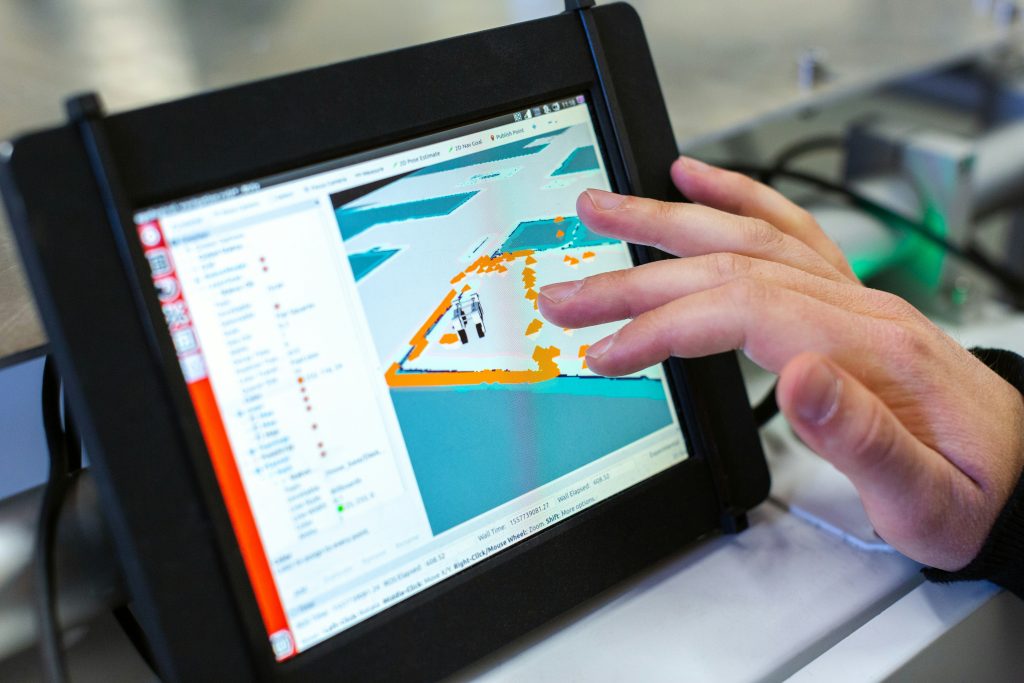
Once your MVP is live, start collecting insights. The goal is to understand how users interact with your product and what improvements they suggest.
Methods:
- In-app surveys or feedback forms
- Usage analytics (e.g., Google Analytics, Mixpanel)
- 1-on-1 user interviews or usability tests
Pay attention to both qualitative and quantitative data. Users often won’t tell you what to build next—but their behavior will.
Step 9: Iterate Based on Feedback
Use the feedback to prioritize improvements. This might involve fixing bugs, enhancing features, or even pivoting the product direction entirely.
Tips:
- Maintain a product backlog for feature requests
- Avoid making knee-jerk changes—look for patterns
- Continue testing new features in small increments
Iteration is the heartbeat of product development. Your MVP is not a one-time effort; it’s the beginning of an ongoing journey.
Step 10: Prepare for Scaling
Once you achieve product-market fit, it’s time to scale. This may involve growing your team, raising capital, or expanding your feature set.
What to focus on next:
- Technical scalability (architecture, infrastructure)
- Hiring more developers or designers
- Formalizing marketing and sales strategies
Scaling should be intentional, based on data and validated learning.
Final Thoughts
Building an MVP isn’t just about launching fast—it’s about launching smart. Founders who adopt an MVP-first mindset save time, reduce risk, and stay closely aligned with their users.
Remember, your MVP is not the final destination. It’s the first step toward creating something impactful, sustainable, and loved by your audience.
So if you’re sitting on a great idea, don’t wait for perfection. Build your MVP, get it out there, and start learning.
Ready to turn your idea into an MVP? Get in touch with our team, and let’s build something great together.





